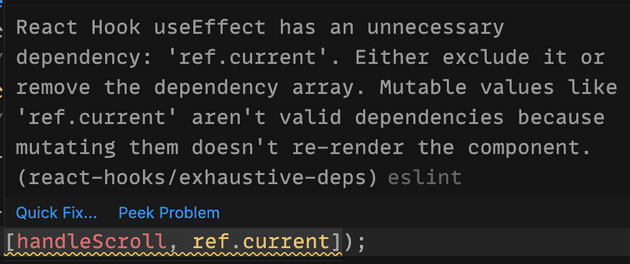It is relatively common that we need to use a React ref to get access to a DOM element on the page. For example, we need to use a React ref in order to attach a scroll listener to a div. It turns out this is not always straightforward.
Starting simple
Let’s use a very simple example - imagine we want to attach a scroll listener to a div on the page:
import React, { useRef, useEffect } from "react"
export default function App() {
const ref = useRef()
// The scroll listener
const handleScroll = useCallback(() => {
console.log("scrolling")
}, [])
// Attach the scroll listener to the div
useEffect(() => {
const div = ref.current
div.addEventListener("scroll", handleScroll)
}, [handleScroll])
return (
<div className="scrollableContainer" ref={ref}>
<div className="content">
When this content is taller than the parent, it scrolls.
</div>
</div>
)
}The styles, for the purposes of a simple demo, look like this:
.scrollableContainer {
width: 200px;
height: 300px;
overflow-y: auto;
}
.content {
height: 500px;
}This works fine. When we scroll, we see “scrolling” printed in the console. Here is a working sandbox.
Things get tricky
The example becomes more interesting once we want to display data from the server and show a loading indicator.
The example below is simplified in order to highlight the most interesting parts. The gist is the following:
const [itemsFromServer, setItemsFromServer] = useState(null)
// ...
useEffect(() => {
fetchItemsFromServer().then(items => setItemsFromServer(items))
}, [])
// Attach the scroll listener to the div, exact same as before.
useEffect(() => {
const div = ref.current
div.addEventListener("scroll", handleScroll)
}, [handleScroll])
// If we have no data yet, we render a loading indicator.
if (!itemsFromServer) {
return <LoadingIndicator />
}
// Otherwise we render a scrollable div.
return (
<div className="scrollableContainer" ref={ref}>
{itemsFromServer}
</div>
)Can you spot the problem? On which line will the code crash?
The code crashes here:
const div = ref.current
// div is `undefined`
div.addEventListener("scroll", handleScroll)Why is that? It is because the first time our component runs we return <LoadingIndicator /> and therefore the div is not rendered. The ref.current is correctly set to undefined.
We could try a simple fix:
const div = ref.current
if (div) {
div.addEventListener("scroll", handleScroll)
}Now our code does not crash anymore but also the scroll listener is never attached! Why is that? Let’s take a closer look at our usage of useEffect:
// This hook only runs once.
useEffect(() => {
const div = ref.current
// `div` is undefined
if (div) {
// We never get here.
div.addEventListener("scroll", handleScroll)
}
}, [handleScroll])Focusing on the dependencies of the hook - the array [handleScroll] - we realize that the hook only runs when the function handleScroll changes. This dependency was automatically added by the linter because we are using handleScroll inside the hook.
In practice, we know the function handleScroll never changes when our component re-renders. This means that our hook only runs once. On the first render we display the loading indicator so there is no div to attach the scroll listener to. Once the data from the server has been fetched our component re-renders, and we render the div. However, our hook never runs again so it never attaches the scroll listener.
The fragile fix
It is possible to do a one-line fix:
useEffect(() => {
const div = ref.current
if (div) {
// On second render, we get here and attach the listener.
div.addEventListener("scroll", handleScroll)
}
// The fix: Depend on `itemsFromServer`.
}, [handleScroll, itemsFromServer])Since we added itemsFromServer to the list of the dependencies the hook will now re-run and correctly attach the scroll listener to the div on the page. Our code now works.
This is great, right? Not quite.
As we just saw, the dependency on itemsFromServer is critical for our code to work. To someone reading the code later, however, it won’t be obvious why the dependency on itemsFromServer is needed. They will have to understand that itemsFromServer is really how we decide whether to render the div that ref refers to! In a real-world scenario where we have much more code it will require quite a bit of effort to understand the non-obvious dependency of ref.current on itemsFromServer. The linter doesn’t understand this implicit dependency on itemsFromServer and therefore if someone removes it later the linter will not complain and our code will be broken.
Here is a sandbox with the fragile solution above.
Note this gets even worse when the useEffect is wrapped in a custom hook. For example:
// A hook that attaches a scroll listener to the `ref`
// and automatically adds more items as we scroll near
// the end of the div.
const itemsFromServer = usePagination(fetchItemsFromServer, ref)
// If no data we render a loading indicator.
if (!itemsFromServer) {
return <LoadingIndicator />
}
// Otherwise we render a scrollable div.
return (
<div className="scrollableContainer" ref={ref}>
{itemsFromServer}
</div>
)and in the implementation of usePagination we have:
// Inside usePagination.js
useEffect(() => {
const div = ref.current
if (div) {
div.addEventListener("scroll", handleScroll)
}
// We are in a generic reusable hook.
// How do we know what the dependencies should be?
}, [handleScroll])Cannot we just depend on ref.current?
You might want to do the following:
useEffect(() => {
const div = ref.current
if (div) {
div.addEventListener("scroll", handleScroll)
}
// Now we should attach the listener
// any time we render a new div, right?
// Unfortunately this does not work.
}, [handleScroll, ref.current])Unfortunately, this does not work. The linter gives us a really good explanation:
This is a great linter error because it contains exactly what we need to know:
Mutable values like ‘ref.current’ aren’t valid dependencies because mutating them doesn’t re-render the component.
A slightly better fix
We can fix the problem by making sure the div is always rendered.
The code ends up looking like this:
// Make sure we always render the div.
return (
<>
{!itemsFromServer && "Loading..."}
<div className="scrollableContainer" ref={ref}>
{itemsFromServer}
</div>
</>
)The div scrollableContainer is always rendered. Our hook only needs the dependencies recommended by the linter:
useEffect(() => {
const div = ref.current
if (div) {
// The hook only runs once but it's OK - we get here.
div.addEventListener("scroll", handleScroll)
}
// No extra dependencies needed here.
}, [handleScroll])And if we use a custom hook like usePagination, it will also work:
const itemsFromServer = usePagination(fetchItemsFromServer, ref)Here is a sandbox showing this approach to render the div unconditionally.
This is still fragile though. If someone tweaks our component later to render the div conditionally the scroll listener will not attach.
A clean solution
The cleanest solution I found is to introduce a component which handles the two logically related things: the ref, and attaching the scroll listener.
Here is the component:
function ScrollableList(props) {
const { itemsFromServer, onScroll } = props;
const ref = useRef();
useEffect(() => {
const div = ref.current;
if (div) {
div.addEventListener("scroll", onScroll);
}
}, [onScroll]);
return (
<div className="scrollableContainer" ref={ref}>
{itemsFromServer}
</div>
);Notice the div is rendered unconditionally inside this simple component.
And here is how to use the component:
export default function App() {
const [itemsFromServer, setItemsFromServer] = useState(null)
const handleScroll = useCallback(() => {
console.log("scrolling")
}, [])
useEffect(() => {
fetchItemsFromServer().then(items => setItemsFromServer(items))
}, [])
if (!itemsFromServer) {
return <LoadingIndicator />
}
// We can render the ScrollableList conditionally.
return (
<ScrollableList itemsFromServer={itemsFromServer} onScroll={handleScroll} />
)
}Here is a sandbox with this final example.
Conclusion
The final solution is nice and very simple. It took us a bit of a journey to get there, exploring different options and diving into React APIs like Refs and Hooks. Hopefully this article will help you when deal with React Refs and when you think about how to structure your React application.